Please be informed that starting on September 15, 2023, FTP connections will no longer be accepted by Google Merchant Center for uploading product feeds. People who have Google Merchant Center feeds connected via FTP connections are impacted by this upcoming change. However, SFTP (Secure File Transfer Protocol) can still be used for uploads and is unaffected by this change.
In our system, you have the ability to configure the SFTP credentials that will be used to upload the Product feeds to Google’s server. Please read the following article on how to get your SFTP credentials from your Google Merchant Center account:
https://support.google.com/merchants/answer/160627?hl=en
Once you have your Google Merchant Center SFTP credentials available, follow these steps:
1. Log on to https://manage.storesecured.com portal
2. Go to Marketing > Shopping Feeds page
3. Open “Google Merchant Center” tab
4. Activate “Enable Google Feed” option
5. Provide your credentials for Google Merchant Center SFTP account
6. Hit Save button
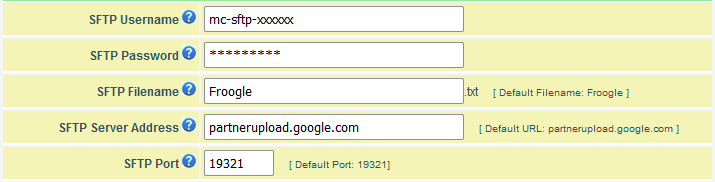
Note: You can keep the default values for SFTP Filename, SFTP Server Address, and SFTP Port number.
Feel free to reach out to us at support@storesecured.com. We’ll be happy to assist.
~Store Secured Team
