Customers that do not use full screen wide websites have the option to switch their website’s orientation from Boxed (fixed width) layout to Full Screen layout. Turning on “Full Screen Layout” will allow you to simply expand your website to fill the entire browser window. Turn on “Full Screen Layout” under the “Website Orientation” section on the Design > Website Settings page.
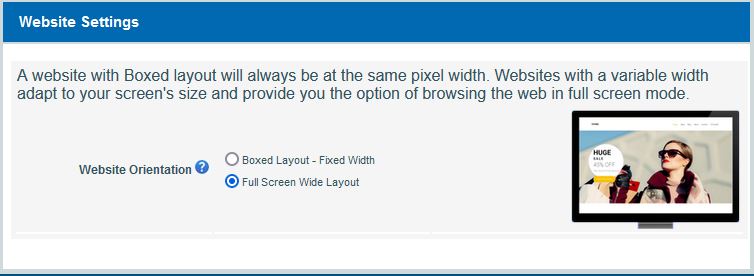
Boxed Layout vs Full Screen Wide Layout:
When using a boxed layout, a website will always have the same pixel width. Websites with full screen wide width adjust to the size of your screen and provide you the option of using full screen mode to browse the website.
Feel free to reach out in case of any questions. We shall be very happy to assist!
– Store Secured Support
