In an effort to give our customers more alternatives for setting up their websites in line with contemporary trends, we are always working to improve our system.
For their mobile versions of websites, we provide our customers the option to use a different theme and layout if they so choose. As part of the upgrades, we have added a new option that allows you to show your top-level departments on the homepage of your mobile website if you are not utilizing any homepage content.
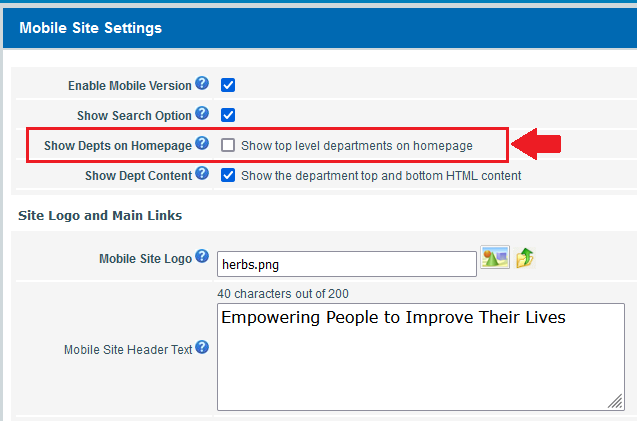
How to activate this new option?
If you wish to show the top level departments on the homepage of your mobile site, go to Design > Mobile Site Settings and enable the “Show Depts on Homepage” option.
Note:
In addition to adopting any built-in layouts, you can also alter how your departments are displayed on your mobile version of the website. The layout for departments will be used to show how your departments should appear on your website.
Go to the “Mobile Site Layouts” section on the same page, where you can customize your departments layout for the mobile version of your website.
If you have any questions or need assistance, do not be afraid to get in touch with us. We would be delighted to help!
- Store Secured
