We’re happy to announce the launch of the Customer Menu, a new feature designed to improve the user experience on your website!
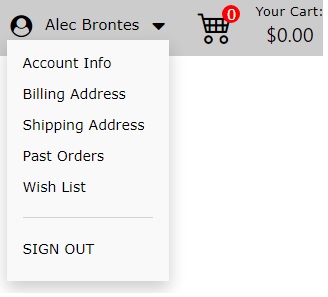
What is the Customer Menu?
The Customer Menu provides a convenient one-stop shop for your customers to manage their accounts and access key features. It offers the following options:
- Login/Logout: Seamlessly login or logout of their accounts.
- Register: Create a new account for a faster checkout experience.
- Past Orders: View their order history and track past purchases.
- Wishlist: Easily access and manage their saved wishlist items.
- Account Details: Update their account information including password, billing address, and shipping address.
Why You’ll Love It:
- Improved User Experience: Makes it easier for your customers to navigate their accounts and manage preferences.
- Increased Customer Satisfaction: Provides a centralized location for essential account functions.
- Boosted Engagement: Encourages customer account creation and Wish List utilization.
How to Add the Customer Menu:
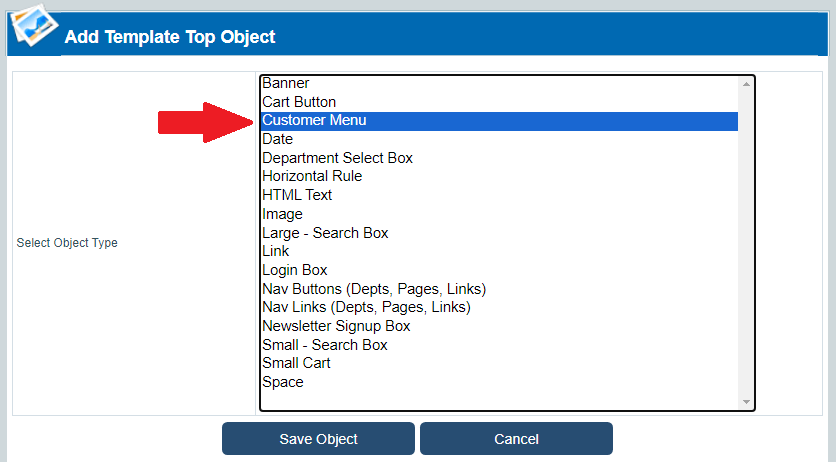
- Edit Your Active Template: Access your website’s template builder.
- Locate the “Customer Menu” Object: Look for the available object specifically named “Customer Menu.”
- Add the Object: Move the object to your desired location. The best place to put this Customer Menu is between the Big Search Bar and Shopping Cart button.
- Apply Changes: Save your template edits and apply the updated template to your website.
Need Help?
If you encounter any difficulties adding the Customer Menu, our friendly support team is here to assist! Simply reach out, and they’ll be happy to add it for you within seconds.
We’re confident that the Customer Menu will become a valuable addition to your website. Start creating a more streamlined and user-friendly experience for your customers today!
