We have added two new templates for the detail layout of your items. These new templates contain the following objects:
1. Item Image
2. Item Name
3. Item SKU
4. Item Description
5. Extended Fields – to show personalized messages on the detail page of your items
6. User Defined Fields – for obtaining feedback from your customers while putting an item to the cart
7. Display the number of items in stock
8. Item variations like Color & Size
9. Quantity box
10. Add to Cart button
11. Add to Wish list button
12. Item Rating / Reviews
13. The ability for your customers to share the product on their social media accounts like Facebook, Twitter, and Pinterest.
14. Item Accessories – an area where the suggested products or product accessories that a consumer might be interested in are displayed.
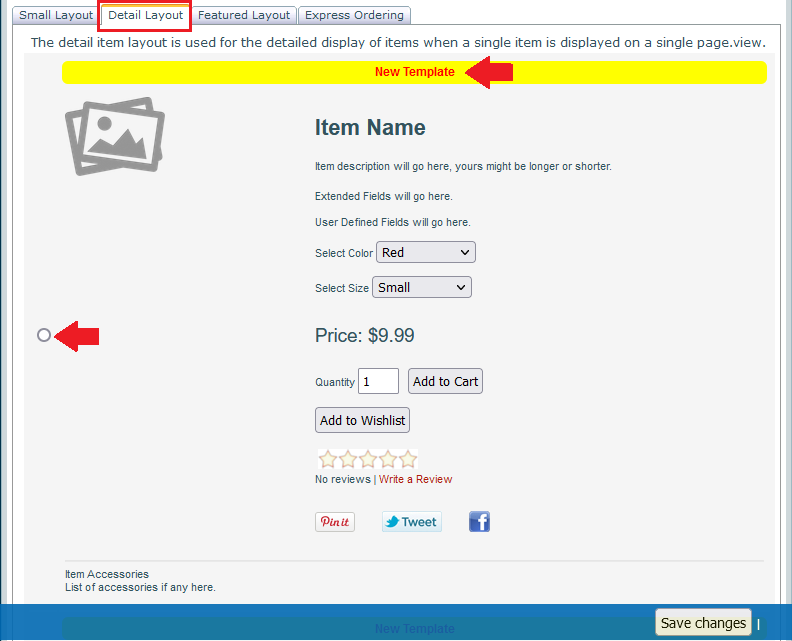
How to activate the new layouts for the detail page of your items?
1. Go to Inventory > Items > Item Layout page
2. Open the “Detail Layout” tab on the page
3. You’ll find two new templates at the top of the list
4. Choose any one of these new templates that you like.
5. Click the Save Changes button to implement the new design for the item detail page.
If you require any assistance, please contact us at support@storesecured.com.
~ Store Secured, LLC
