We are pleased to announce that we have made the new changes in the mobile version of websites for our valued customers. These changes include:
- A new section has been added for displaying Header Text. You can add a slogan of your company in the main header. This text will be displayed next to your company logo.
- New navigation buttons have been added in top navigation tool bar. These new buttons are :
- Contact Us Button
- Wishlist Button
- Login/Logout Button
- Advanced Search Button
- New look has been given to search bar.
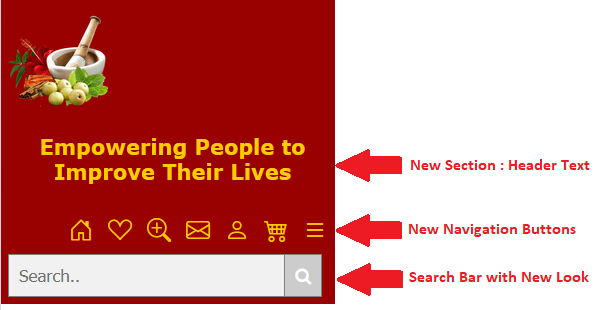
- How to display Header text?
i) Go to Design > Mobile Site Settings page
ii) Then add a short text or company slogan under “Mobile Site Header Text” field. You can use upto 200 characters in this field. We recommend you to use short and concise phrase that represents your business and may fit well in smaller screens.
iii) Hit Save button
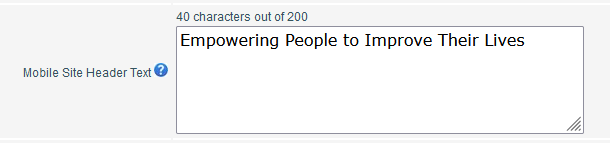
- How to add new buttons in top navigation bar?
i) Go to Design > Mobile Site Settings page
ii) Then select all options under the “Main Links” section. You can press Ctrl button from keyboard to select /un-select multiple options in the Main Links list.
iii) You can enable “Show colored strip at the back of navigation buttons” option if you want to display a colored stripe at the back of top navigation buttons.
iv) The color of navigation buttons can also be changed according to your desire. This can be achieved by picking a color in “Header Font Color” field under the “Color Scheme” section of Design > Mobile Site Settings page.
v) Hit Save button

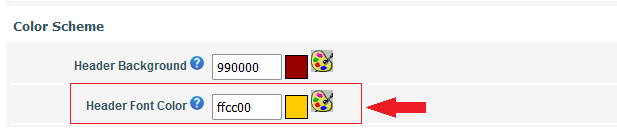
StoreSecured is committed to provide quality service and better controlling to our customers so that they can better manage their website according to their desire. Feel free to reach out by writing us your questions at support@storesecured.com. We would love to assist.
StoreSecured, LLC
