We now support the ability to enable or disable the display of cookies consent message on your website.
What is cookie consent?
Cookie consent is a required legal basis under the GDPR for websites to have in order to be able to collect, process or share the personal data of individuals inside the EU.
How does cookie consent work?
Cookie consent works by providing website visitors with an option for consenting to the use of cookies on your website. Cookie consent is usually given through site banners or pop-ups when the visitor first enters the site.
How to enable/disable cookie consent option for your online store?
Enable or disabling cookies consent message on your website is very easy. Go to General > Other Settings page and then choose the appropriate option that you need:
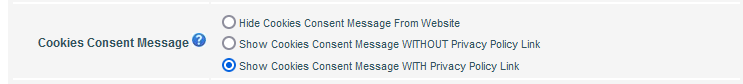
Note: If you are going to choose “Show cookies Consent Message with Privacy Policy Link” option, make sure you have privacy policies well defined because the visitors might read your privacy policies before giving their consent for cookies.
Feel free to reach out to us through email support@storesecured.com or call us at our toll free number (866) 324-2764 if you need further assistance.
