We’re excited to announce a new feature to help protect your online store from spam registrations: reCAPTCHA verification!
What is reCAPTCHA?
reCAPTCHA is a free service from Google that helps distinguish between humans and bots during online interactions. This helps prevent automated programs from creating fake accounts on your store.
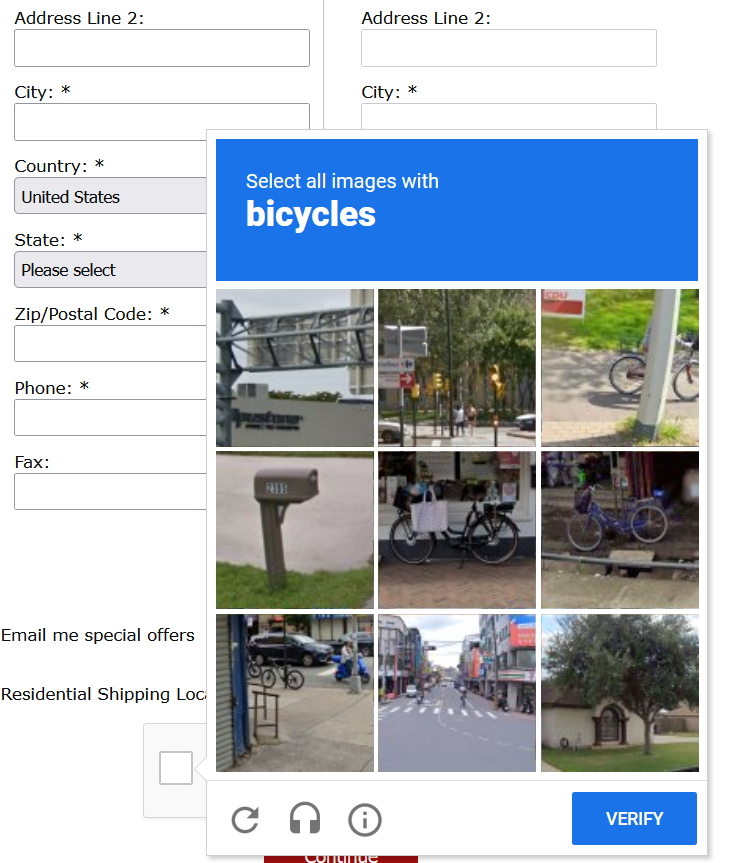
How to Activate reCAPTCHA Verification:
1. Go to your store’s admin panel.
2. Navigate to General > Checkout Settings.
3. Locate & Enable the reCAPTCHA Verification option.
4. If your store is hosted on a custom domain, please provide your reCAPTCHA Site and Secret Keys.
5. Save your changes.
Benefits of reCAPTCHA Verification:
* Reduces spam registrations and fake accounts.
* Improves the overall user experience by protecting your store from malicious bots.
* Provides peace of mind knowing your store is secure.
Additional Information:
For store owners with custom domains: To ensure proper functionality, you will need to obtain a reCAPTCHA Site Key and Secret Key from the Google reCAPTCHA Admin Console (https://www.google.com/recaptcha/admin).
We recommend referring to Google’s reCAPTCHA documentation for detailed instructions: https://developers.google.com/recaptcha/intro
If you have any questions regarding reCAPTCHA verification, please don’t hesitate to contact our support team. We believe this new feature will significantly improve the security of your online store and provide a more secure environment for both you and your customers.
– Store Secured Support
