You can now add a large search box to your website header by adding a new object “Large – Search Box”.
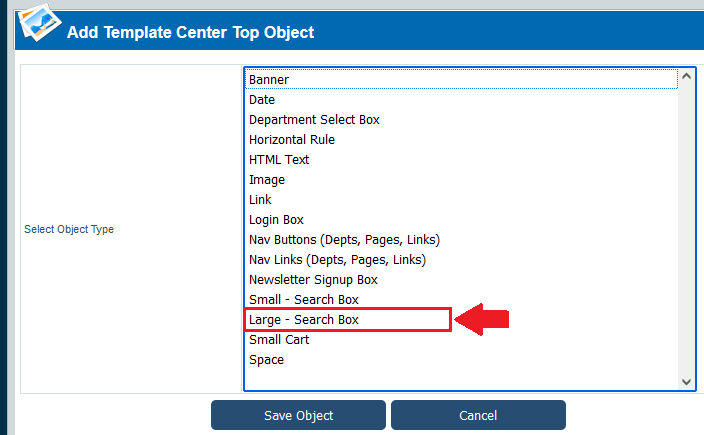
How to add this large search box?
Click the “Add New Object” button on the website template builder to add a new object, such as navigation buttons, navigation links, html text, or a spacer, among others.
Choose “Large – Search Box” from the list of choices at this point.
Press the Save Object button.
Once the item has been saved, you can change its alignment, height, width, and other characteristics.
Finally, activate the Large Search Box on your website by clicking the “Apply Template Now!” button to publish the changes.
It is advised to place the Large Search Box object on your website either in the Top area or Center Top section.
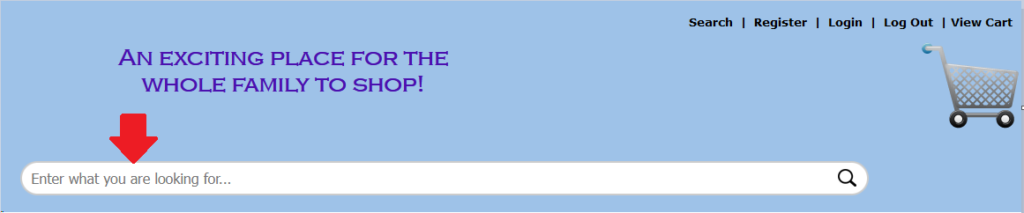
If you require assistance with including the Large Search Box on your website, please do not hesitate to contact us. We would adore to assist!
