We have added a feature for our merchants to setup their online store in a way to hide cart page while shoppers add subsequent items in cart. This option is useful in a case when your store has frequent shoppers purchasing large lists of items and they don’t want to see cart page while adding subsequent items in cart. This option can be turned on from General > Cart Settings page.
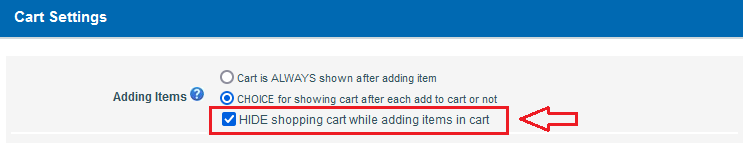
When the mentioned option is turned on, your shoppers will see the following success message once an item is added to cart:

Shoppers would be able to access cart page by clicking the “View Cart” button shown in success message.
Should you have any questions or concerns, please contact us at support@storesecured.com for further assistance.
———————-
StoreSecured Team
