We are excited to announce that we have launched the new version of dashboard for our valued customers. This new version will add a value and help our customers to keep a close eye on the different areas of their online.
What is added in the new version of dashboard?
In this new version, we have added some graphical charts (such as bar charts, pie charts, line charts) to display the statistics of your online store graphically. You can find the following sections on this new dashboard:
1. Orders Status :
This section shows the status of orders in last three months across different categories such as shipped orders, unshipped orders, unverified orders, abandoned orders, cancelled orders, and returned orders.
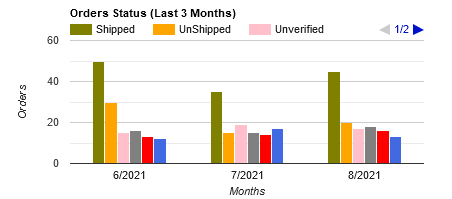
2. Inventory Status:
This pie chart shows the current status of your inventory i.e. In-Stock items, Out-of-Stock items, and Invisible items.
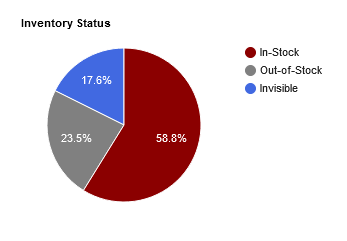
3. New Customers Registration Trend:
In this line chart, we are displaying the registration trend of customers in last 6 months. This chart shows details of two types i.e. the registration trend of customers who want promo emails (Opt-in) , and the registration trend of customers who don’t want promo emails (Opt-out).
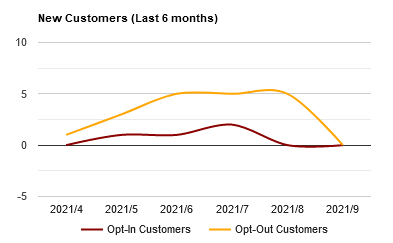
4. Top 5 Recent Orders:
This section shows a list of recently placed 5 orders.

5. Top 5 Best Sellers:
In this section, we are displaying the list of top 5 best selling products along with the total number of units sold till date.

6. Top 5 Out of Stock Requested Items:
This section shows a list of items that were out of stock and customers submitted requests to be notified whenever the items are back in stock.

7. Top 5 Best Customers:
This section shows the list of top 5 best customers along with the amount they spent.
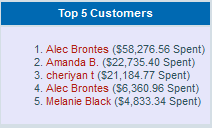
How to enable/disable this new dashboard?
This is very easy to enable or disable this new dashboard from your store settings. By default, this new dashboard will be enabled in your store. However, if you want to switch back to the basic version of dashboard, simply go to General > Other Settings page and choose the appropriate settings according to your choice.
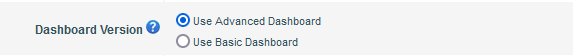
Feel free to contact us at support@storesecured.com for further assistance.
————————
StoreSecured Team
(866) 324-2764
