This is to update our customers that we have added provision in system to preview out of stock items on their website. Before this change it was not possible for merchants to preview out of stock items on their online store/website.
How can you preview an item?
Go to Inventory > Items > View/Edit menu option
Click at the “Edit” link for the out of stock item you want to see the preview of.
On the Item edit screen, you will find “Preview Item” link. Click at this link and see the preview of your out of stock item on your online website.

For the customers that are still using the old layout of items pages, they have also been given this provision to preview an out of stock item on their online store/website. They can preview items by clicking at “Preview Item” button on the edit screen of item:
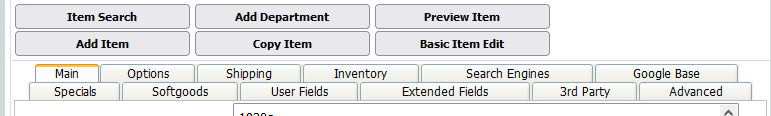
Should you have any questions or concerns, please contact us at support@storesecured.com for further assistance.
————————
StoreSecured Team
(866) 324-2764
