This new feature allows store owners to receive email notifications when the quantity of a items reach a predefined low stock level.
Feature:
- Notification Settings: Store owners can enable or disable this feature from the General > Item Settings page. This feature is turned OFF by default. You can turn it ON to receive daily reminders.
- Low Stock Level Threshold: Users can set the desired low stock level threshold for their inventory. When the item’s quantity falls below this threshold, a notification email will be sent to the store owner.
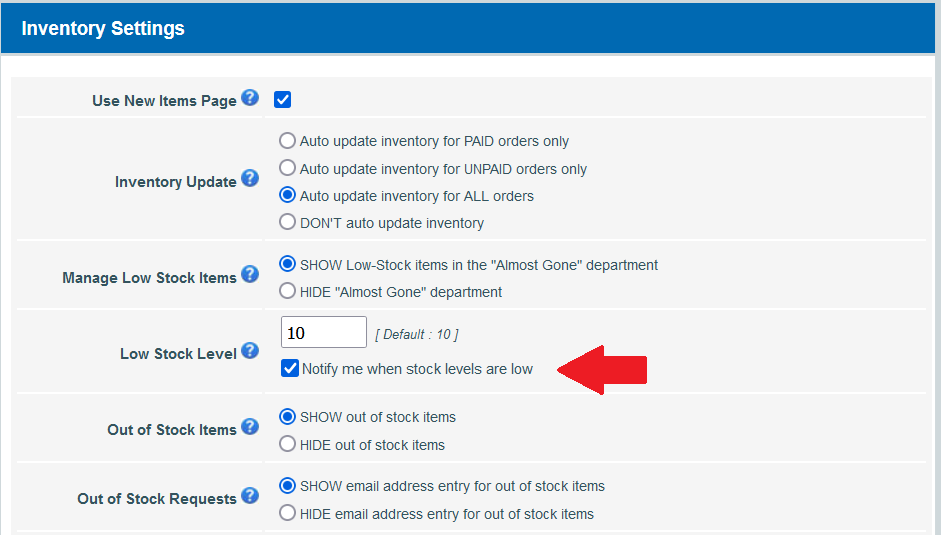
Benefits:
- Proactive Inventory Management: Helps store owners maintain optimal inventory levels by proactively addressing items with low stock.
- Reduced Stockouts: Minimizes the risk of stockouts and lost sales by providing timely notifications.
- Improved Customer Satisfaction: Ensures that products are consistently available to meet customer demand.
If you have any questions or require further assistance, please don’t hesitate to contact our support team at support@storesecured.com
~ Store Secured Team
