We’re excited to announce a new feature that enhances the customization options for your mobile website!
The “Mobile Site Settings” page now includes a new field: “Show Items on Homepage“ This feature allows you to show or hide your featured items on the homepage of your mobile website. Any items marked for display on the homepage will automatically be displayed on the homepage of your mobile website.
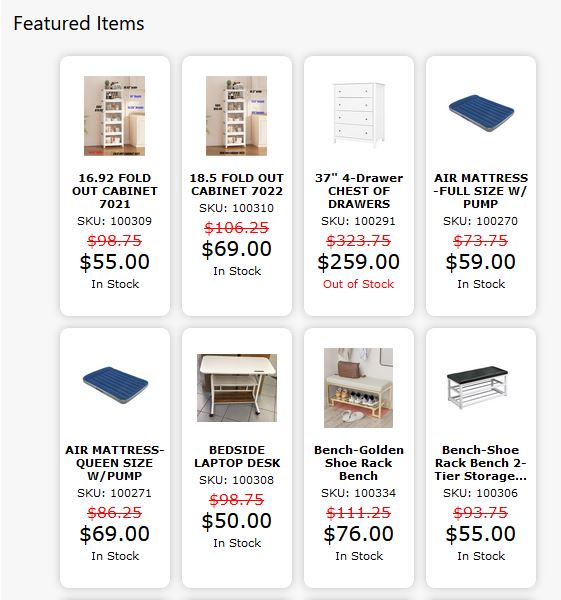
How to enable this setting?
1. Go to Design > Mobile Site Settings page.
2. Turn ON “Show Items on Homepage” checkbox.
3. Hit “Save Changes” button

Feel free to reach out to us at support@storesecured.com or call us at (866) 324-2764 for any queries.
– Store Secured, LLC
