We’re excited to announce an update that empowers you to create a more visually appealing homepage slider with minimal effort!
What’s New?
Now you can leverage our built-in template library to set captivating background images for your homepage slider, even if you don’t currently have your own visuals.
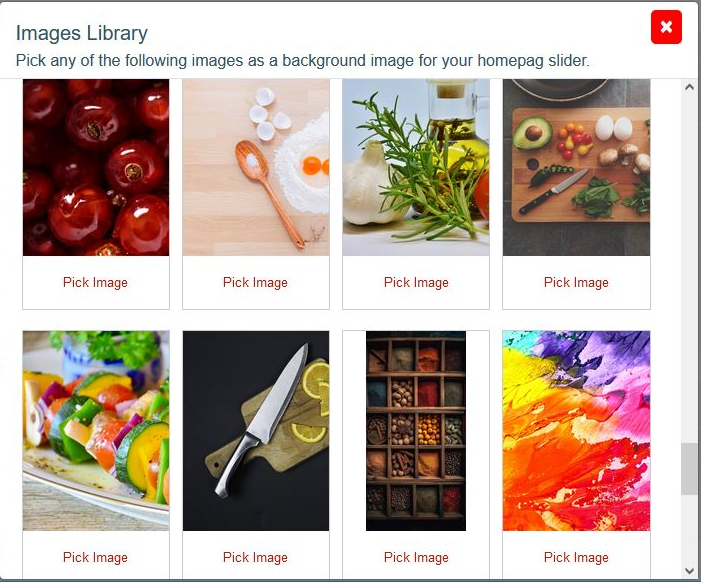
Benefits:
Effortless design: Save time and resources by utilizing pre-designed, high-quality templates for your slider background.
Customization freedom: Personalize the chosen template by adding your own text, call-to-action buttons, and branding elements to match your campaign or overall website theme.
Cohesive brand presentation: Ensure a consistent visual experience for your customers throughout their browsing journey.
How to Use It:
1) Navigate to Design > Widgets > Homepage Slider.
2) Enable the checkbox for “Show Background Image”.
3) A selection of system templates will be displayed. Choose the template that best complements your campaign or website aesthetic.
4) Customize the chosen template with your text, call-to-action buttons, and branding elements using the provided editing tools within the slider configuration panel.
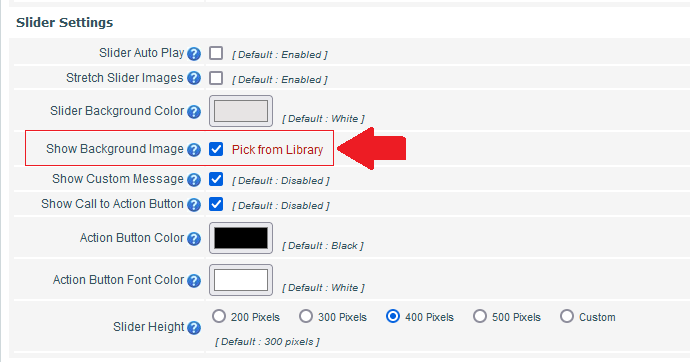
We hope this update helps you create a visually impactful homepage slider that drives engagement and conversions!
