We are excited to announce the release of our new website footer feature! This new footer is designed to be more informative, user-friendly, and visually appealing.
A website footer is a section at the bottom of every page on a website. It typically contains information such as Copyright information, Privacy policy, Terms of service, Contact information, Social media links, Operation hours, Newsletter signup, and Links to important pages on the website. It is an important part of a website because it provides a consistent way for visitors to find the information they need, regardless of which page they are on. It can also be used to promote the website’s brand and to encourage visitors to take further action, such as signing up for a newsletter or making a purchase.
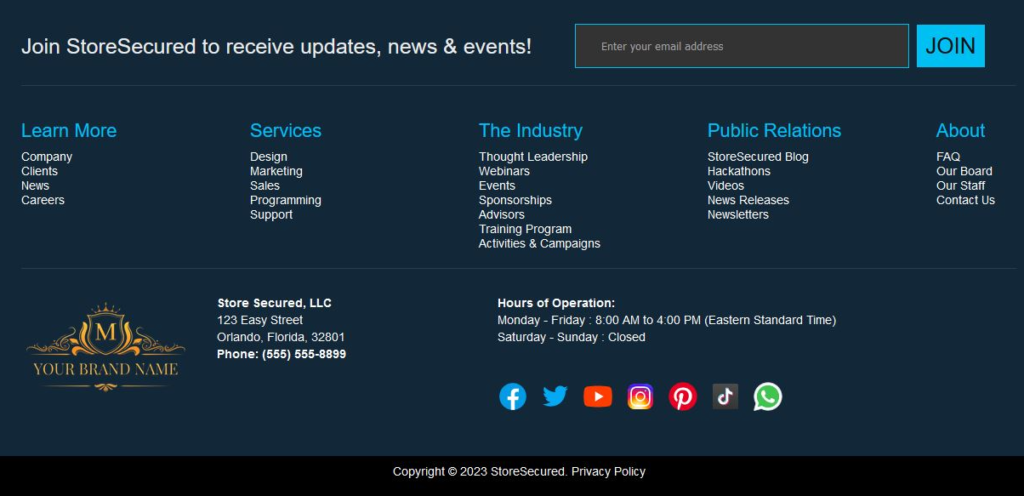
Here are some of the key features of the new footer:
- Responsive design: The new footer is responsive, so it will look great on any device, whether you’re viewing it on a desktop computer, laptop, tablet, or smartphone.
- Newsletter signup: The new footer includes a newsletter subscription form that you can enable or disable. Your customers can use this form to sign up to receive important news and promotions.
- Improved navigation: The new footer features a more intuitive navigation system, making it easier for visitors to find the information they need quickly and easily.
- Social media integration: The new footer includes social media icons that link to your social media profiles, so visitors can easily follow you on their favorite platforms.
- Customizable content: You can customize the content of the new footer to match your website’s branding and style.
Here are some of the benefits of using the new website footer:
- Improved user experience: The new footer is designed to provide a better user experience for your visitors, making it easier for them to find the information they need and navigate your website.
- Increased engagement: The new footer’s social media integration can help you increase engagement with your visitors and encourage them to follow you on social media.
- Enhanced branding: The new footer’s customizable content allows you to match the footer to your website’s branding and style, creating a more cohesive and professional look.
How to activate the new website footer?
- Go to Design > Website Footer menu
- Enable “Show Website Footer” option
- Customize the content of your new footer and click the “Save Changes” button.
That’s it! You can now enjoy the benefits of our new website footer. If you have any questions or feedback, please feel free to contact us.
~Store Secured, LLC
