We are excited to announce the launch of our new announcement bar! This new feature will allow you to display important announcements to your visitors at the top of your website. An announcement bar, also known as a notification bar, is a thin strip of text that appears at the top of a website. It is used to display important messages to visitors, such as sales, promotions, new products, or important updates.
Features:
– Add a custom message and link to your announcement bar.
– Choose from a variety of colors for your announcement bar to match your website’s branding.
– Use HTML markup to customize the look and feel of your announcement bar.
– Enable or disable the visibility of your announcement bar.
Benefits:
– Increase awareness of important announcements, such as sales, promotions, or new products.
– Drive traffic to specific pages on your website.
– Improve the overall user experience on your website.
How to activate this new announcement bar?
– Go to Design > Website Settings page
– Then, go to “Announcement / Message Bar” section
– Enable “Show Announcement Bar” option
– Choose the background and text colors for your announcement bar.
– Click “Save” to turn on the announcement bar on your website.
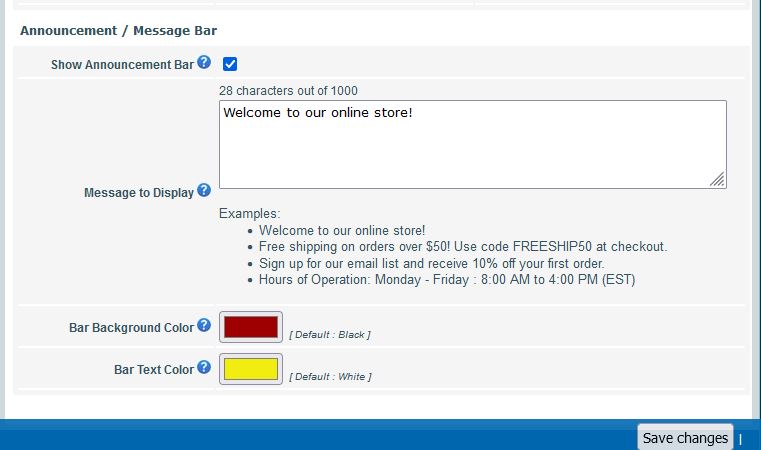
Feel free to reach out to us at support@storesecured.com for further assistance.
~ Store Secured, LLC
