We are pleased to introduce the availability of a new feature that will allow our customers to give their product listing pages a fresh new look by using our new “Listings Style” feature. Store owners can enable this feature from the Design > Listing Style menu option.
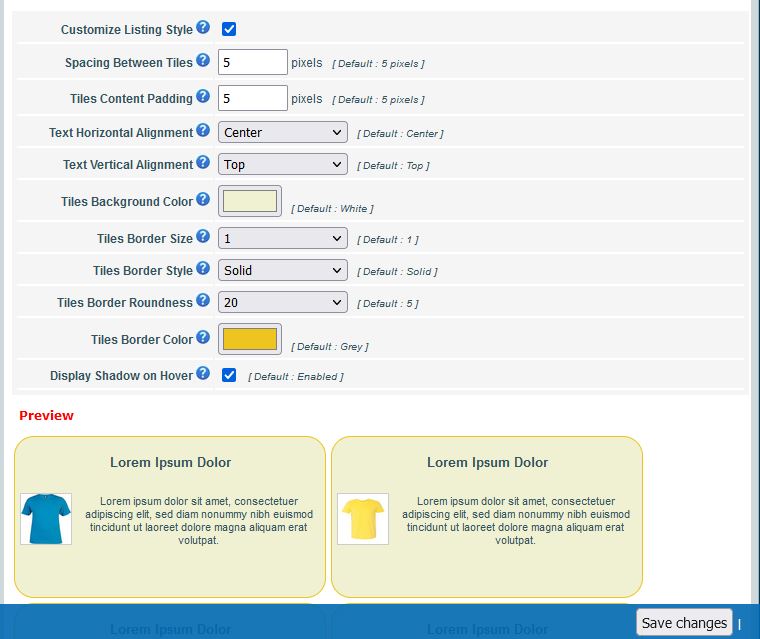
This new page contains the following customization options:
- Customize Listing Style: Enable tiles-based styling for your products listing. Your items will show up as Tiles on your website if this choice is enabled. Tile hue, tile border size & color, text alignment in tiles, and shadow behind the tiles are all configurable.
- Spacing Between Tiles: The distance, in pixels, between one product”s tiles to another.
- Tiles Content Padding: The text padding in a product tile at the Top, Right, Bottom, and Left.
- Text Horizontal Alignment: A product tile’s text alignment can be changed to read in a Left, Center, or Right manner.
- Text Vertical Alignment: This choice allows you to control the vertical alignment of a product tile’s content. Vertical alignment options for a product tile’s information include Top, Middle, and Bottom.
- Tiles Background Color: For your product tiles, you can select any background hue you like. If no background color is chosen, the system will use a white backdrop for your product tiles. You can choose the same background color as you have for your website.
- Tiles Border Size: You have a range of 0 to 10 options for border thickness for product tiles. If you don’t want borders around your product tiles, you can change the border thickness to “0” instead of the default value of “1”.
- Tiles Border Style: For your product tiles, you can select the border style as per your choice. Options include Solid, Dashed, Dotted, and Hidden. For border styling, the “Solid” choice will be applied by default.
- Tiles Border Roundness: The roundness of the product tiles is entirely up to you. Both square and round product tiles are available. Simply choose “0” from the available options if you want square squares. Your product tiles will have more rounded edges the more values you select.
- Tiles Border Color: You can select the border hue for your product tiles in any color you like. The system will use a grey color for the borders of your product tiles if no color is selected.
- Display Shadow on Hover: When a user concentrates on a particular product tile, you can decide whether to display a shadow behind it. A product tile can be made more noticeable by being highlighted when a user moves their cursor over it. This choice will be chosen by default, but you can deactivate it if you don’t want a shadow to be visible behind your product tiles.
Note: You have access to a preview area on this new page to see the changes before applying the design to your live website.
If you feel any difficulty in using this new feature, just drop us an email at support@storesecured.com and then our technical team will setup this new style for you free of cost.
~ Your StoreSecured Team
