A new feature has been added for our valued customers for the color scheme optimization of action buttons (such as Add to Cart, Continue Shopping, Update Cart, Retrieve Cart, Save Cart, Login, Logout, Next, Previous, Up etc.). You can now change the color of action buttons as well as their text color with hover effect.
How can I use this new feature?
1. This can be done by editing your active template and choosing “Color and Text” option from template designer

2. By hitting the “Color and Text” option, system will take you to another page where you can pick the colors of your own choice for the action buttons of your online store.
3. Now, pick the desired colors and hit “Save Color and Text” button.
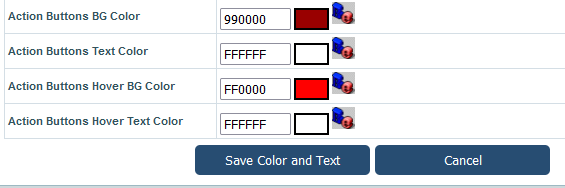
4. Once you are done with the selection of colors, apply your template changes by hitting the “Apply Template Now” button for implementing the color changes.

In case of any questions, please contact us at support@storesecured.com.
StoreSecured Team.
